NO ROOT | OFFLINE | 124MB + 2GB
Version: 7.0.0h
Mod Info: Unlimited Money, Unlocked All Vechicles
Extraction Size: 2GB
Required Space: 4GB
Tested Devices :
Huawei Honor View 20 (Android 10) 8GB RAM
Game description:
Asphalt 8: Airborne – one of the best arcade racing series for Android finally, it is ready to surprise you with new graphics and new features! With the new game engine, the player will receive incredible pleasure from high-speed tricks and intense mad races. Gameloft gathered in the game, 47 licensed cars from major manufacturers in the world. In the game Asphalt 8 well implemented jumps, and incredible jumps on them and maneuvering in the air and flipping 360 degrees. Tracks in the game takes place in the nine most beautiful corners of our planet.
the game Features Asphalt 8:
Insane stunts on trampolines with safety and coups.
9 different locations with mirror mode each track.
On each track there are cuts.
In career mode 8 seasons and 180 events.
Stunning visual effects, thanks to the new engine and the latest generation of shaders. Damage is now more real.
2 new modes: Infection and Drift.
multiplayer Mode up to 8 players.
Licensed soundtrack from Block Party, Mutemath, The Crystal Method, and many others.
REQUIREMENTS TO v7.0.0h
OS version: Android 5.0+
Internet: No Required
Requires free space: 2GB+
𝗗𝗼𝘄𝗻𝗹𝗼𝗮𝗱 𝗟𝗶𝗻𝗸𝘀:
𝗔𝗣𝗞 (126MB) ▸ Link
𝗗𝗔𝗧𝗔 (576MB) ▸ Link
Asphalt 8 TB Data (2.15GB) Highly Compressed in 5 Parts ▸
Part 1 ▸ Link
Part 2 ▸ Link
Part 3 ▸ Link
Part 4 ▸ Link
Part 5 ▸ Link
Vphonegaga App (Android 7) ▸ Link
Titanium Backup App (7MB) ▸ Link
How to Download Games from My Links (Blog) Website 2023 - Link
Installation Steps :-
Download Zarchiver App Link
Install Vphonegaga App, Zarchiver App, Asphalt 8 game and Titanium Backup in your Device. Now Open Vphonegaga App and Add Zarchiver, Asphalt 8, Titanium Backup App, Import the Asphalt 8 Titanium Backup and Maps Data. Now Open Zarchiver App, Go to Documents Location, Extract 565MB Data Zip File, Paste the Location of Internal Storage/Android/Data Paste it, And Another Extract Part 1 Titanium Backup 5 Data Zip Files, Paste the Location of Device Memory/ Done.
Now Open the Titanium Backup App, Backup and Restore, Click Asphalt 8 Game, Click Restore, Click Data Only and wait for the Restoring After Done.
Turn Off Mobile Data and Open the Game 🎮. It's Full Offline Game 🎮.
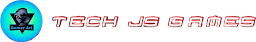
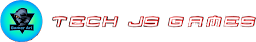


















0 Comments