NO ROOT | OFFLINE | 7MB + 163MB
Version: 1.0.0
Mod info: Remastered for New Android Devices
Extraction Size: 200MB
Required Space: 500MB
Tested Devices :
Huawei Honor View 20 (Android 10) 8GB RAM
Game description:
Splinter Cell: Conviction HD on Android agent Sam Fisher outlawed! What happened? That's what you need to know. But at the same time and find out who is responsible for the death of his daughter Sam. Why powerful governmental organization suddenly threw you overboard! However, if you are waiting for the grinder and noisy action is not about this game! Here all you need to do it quietly and clearly. This is a guarantee of success! After all, the place of your location - from Iraq to Washington, and there can't be too careful, because you don't want to be caught ahead of time! In General, as an agent, use all their knowledge and ingenuity, improvise and open up all the cards this game!
REQUIREMENTS TO v1.0.0
OS version: Android 2.1+
Internet: not required
Download cache only from the site!
Requires free space: 216 Mb
DOWNLOAD LINKS :-
First Download This App CPU Z and Find Your Device Resolution Apk Link
Splinter Cell: Conviction HD v1.0.0 Apk :-
(480p) Apk :- Link
(540p) Apk :- Link
(600p) Apk :- Link
(720p) Apk :- Link
(1080p) Apk :- Link
Splinter Cell: Conviction HD v1.0.0 Data :- Link
Installation Steps :-
Download Zarchiver App Link
Open Zarchiver App, Go to Download Location, Install your Device Resolution Game Apk, Extract Data Zip File, Paste the Location of Internal Storage/gameloft/games Paste it.
Turn Off Mobile Data and Open the Game 🎮. It's Full Offline Game 🎮.
How to Download Games from My Links (Blog) Website 2023 - Link
Note 📝
Android 10+ Must Use Third App Like a VMOS App (or) X8 SANDBOX App.
VMOS APP - Link
X8 Sandbox App - Link
I recommend X8 Sandbox App.
Open the X8 SANDBOX App, Allow All Permissions, Wait for Starting the Rom, All Done Now Click Settings, Allow PhoneSDcard, Click Back, Add Splinter Cell Conviction game, Add Zarchiver App, Open Zarchiver App Go to PhoneSDcard, Extract the Data Zip File, paste the location of Device Memory/gameloft/games Done. Set the Resolution in X8 Sandbox App Settings 1920x1080 then Open the Game and Play.





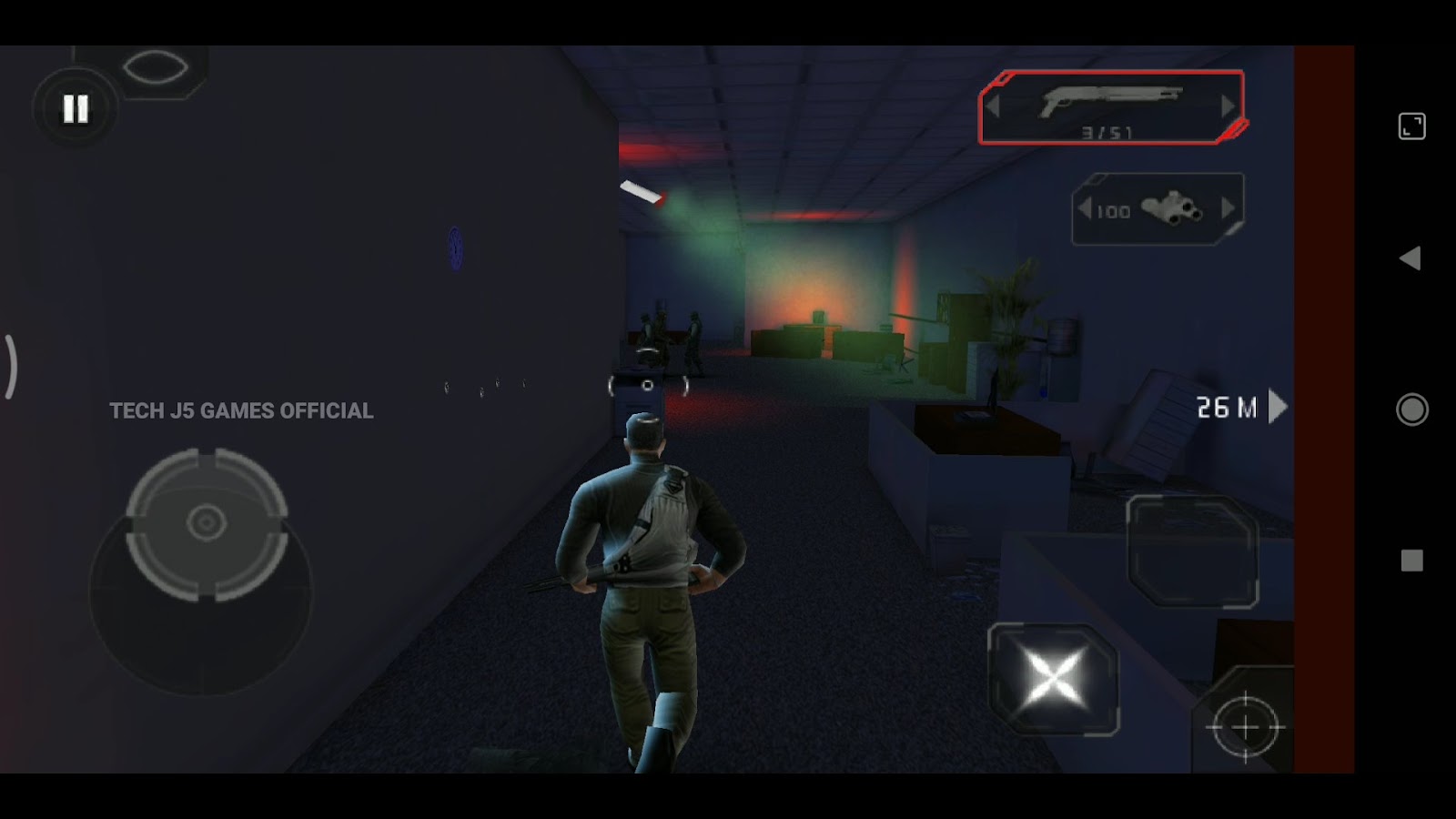
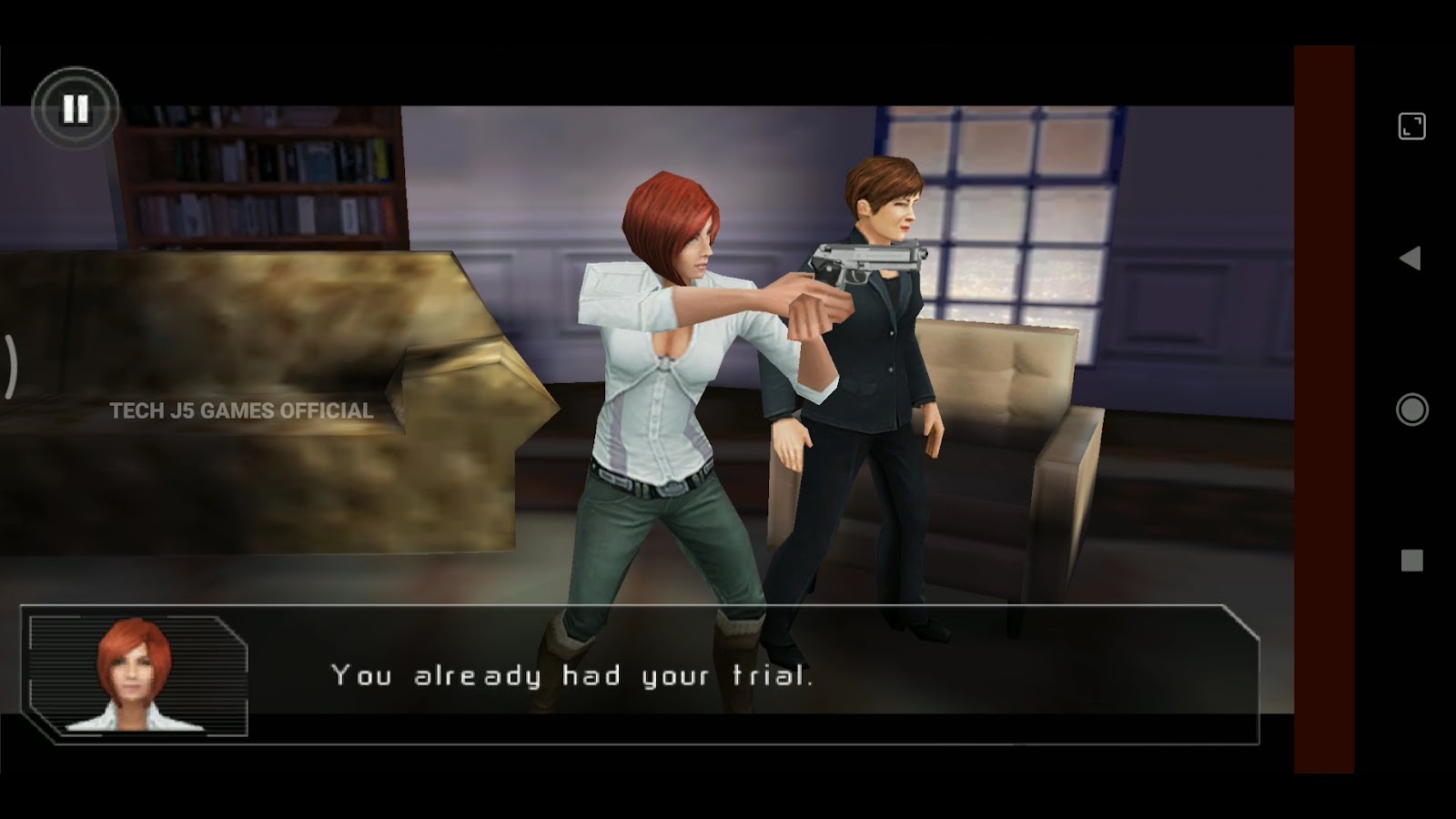












0 Comments