NO ROOT | OFFLINE | 3MB + 74MB
Version: 1.0.4
Mod info: Support Android 11 Devices, Some Devices Won't Working (Use Virtual Apps like a VMOS app, Vphoneos App or X8 Sandbox App)
Extraction Size: 171MB
Required Space: 500MB
Tested Devices :
Huawei Honor View 20 (Android 10) 8GB RAM
Redmi Note 5 Pro (Android 9) 4GB RAM
Game description:
Agent, humanity is in danger! An alien named the Ray has arrived on Earth. We must stop him.
For the first time in your life, you will become an agent of MIB. Don't worry, Agent O, Agent K and Frank will teach you how to operate MIB and help you fight the new threat looming over humanity.
Good luck!
MANAGE YOUR OWN MIB BUREAU
• Train agents and send them on missions
• Use MIB weapons and devices, such as the Neuralizer, Deatomizer and the famous Noisy Cricket.
• Build different rooms in which to develop new weapons and develop the MIB bureau.
FIGHT ENEMIES IN 1969 AND 2012 NEW YORK
• Travel through time and fight aliens in Brooklyn, Times Square and Central Park
• Wield the most advanced gadgets and weapons
• Encounter aliens from the Men in Black universe
INVITE FRIENDS TO WORK IN YOUR MIB BUREAU
• Invite friends from Gameloft LIVE! and Facebook
• Ask your friends to help you take on the toughest aliens
• Visit your friends’ headquarters and get a reward for helping them
REQUIREMENTS TO v1.0.4
OS version: Android 3.0+
Internet: not required
Download cache only from the site!
Requires free space: 200MB
𝗗𝗼𝘄𝗻𝗹𝗼𝗮𝗱 𝗟𝗶𝗻𝗸𝘀:
𝗔𝗣𝗞 ▸ Link
𝗢𝗕𝗕 ▸ Link
𝗠𝗜𝗥𝗥𝗢𝗥 𝗟𝗶𝗻𝗸𝘀:
𝗔𝗣𝗞 ▸ Link
𝗢𝗕𝗕 ▸ Link
How to Download Games from My Links (Blog) Website - Link
Installation Steps :-
Download Zarchiver App Link
Open Zarchiver App, Go to Download Location, Install Apk, Extract Data Zip File, Paste the Location of Internal Storage/Android/Obb Paste it.
Now Turn Off Mobile Data and Open the Game 🎮. It's Full Offline Game 🎮.
Note 📝
Android 11+ Must Use Third App Like a VMOS App (or) X8 SANDBOX App.
VMOS APP - Link
X8 Sandbox App - Link
Open the VMOS APP (OR) X8 SANDBOX App, Allow All Permissions, Wait for Starting the Rom, All Done. Now Go to File Transportation (OR) Add the Game, Select MIB 3 Game and click Import. Wait for to Complete the Import. After Completed DONE. Go Back, Open the Game and Play.
ANDROID 14+ USERS :-
Install Steps of Old Android Games in Android 14+ Link


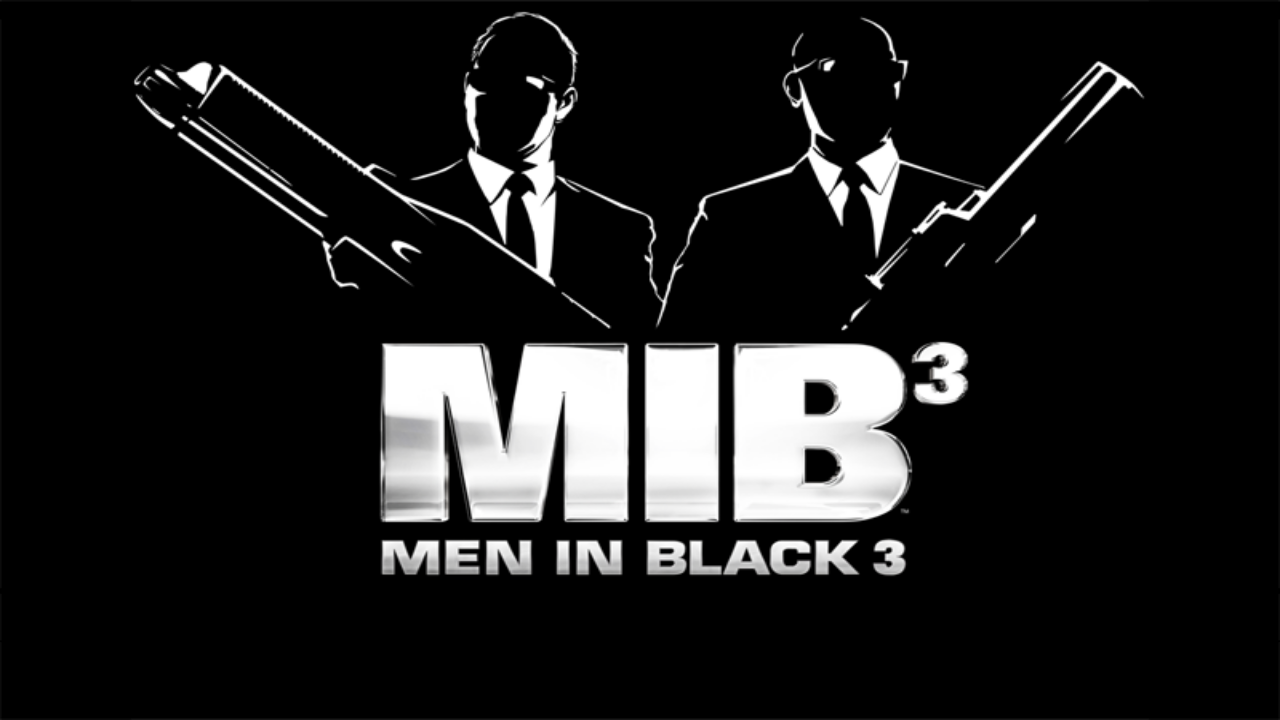















0 Comments